ADU-08e 2 Channel
Introduction
Performance Characteristics
The ADU-08e-2C (Analog Digital Unit) is part of the metronix multi-channel Geophysical Measurement System GMS-08. It is the result of more than 40 years of metronix´ experience in the design and manufacture of electromagnetic geophysical instruments.
The ADU-08e-2C is equipped with two measurement channels. The system for wide band MT and AMT consists of 2 Broadband ADB boards allowing the recording of 2 electric fields and in a frequency range from DC up to 250 kHz.
Each unit can be operated as a stand-alone system, in a network using standard Local Area Network (LAN), or as part of an array, in which each unit is synchronized by its built-in GNSS controlled precision clock. An access via a WiFi access point is available, too.
The ADU-08e-2C electronics is housed in a small (25cm x18cm x15cm) waterproof box only 3.5 kg in weight. In spite of the small size, it contains the complete circuitry for analog signal conditioning, 32/24 Bit A/D conversion and data storage. A very precise satellite controlled time base allows to synchronize multiple units.
Data is stored on a SD flash card with a capacity of up to 128GByte (32GByte by default) which can be easily accessed by the operator. It also can be stored on an external USB device which is connected to the ADU.
With help of the metronix “ADUCLIENT” Control App it is possible to operate the system via a mobile phone or a tablet PC with Android operating system.
Either the single ADU-08e-2C or a complete network of several ADUs can be controlled via a standard PC using the built-in web interface.

Features
High data quality due to 32/24 Bit /Digital conversion technology. For sampling rates up to 4096 Hz an ultra-high resolution 32 bit ADU converter is used.
Very low system self-noise for best results in the MT “dead band”.
Wide frequency range from DC to 250 kHz. Sampling rates up to 524.288 kHz
System can be operated as a stand-alone or as a multi-channel network system when connecting multiple ADU-08e-2C in a Local Area Network (LAN).
ADU-08e-2C is controlled by a smart phone App or by any Web-browser without need of additional software.
Multiple stand-alone systems are synchronized with GNSS satellite clock accuracy.
Compatible with all metronix sensors (see note on previous page).
Automatic unattended recording mode.
Plug and Play recording mode if a USB pen-drive with pre-programmed
time schedule is inserted.
Automated system self-check of ADU-08e-2C and sensors during set up.
Automatic input offset compensation eliminates self-potential of electrodes.
Only one 12V battery is required for each ADU-08e-2C incl. sensors.
Compact, light-weight, ruggedized and water-protected instrument design.
Low power consumption.
Wide operating temperature range from -30°C to +60°C ambient temperature.
Technical Data
Frequency range |
DC to 250 kHz (524.288 kHz in preparation) |
Number of channels |
2 |
Native sample rates of A/DS converter |
8Hz to 524.288kHz (lower sampling rates by on-line digital filtering) |
A/D conversion |
LF: 32 Bit (data rate max. 4,096 samples/sec) |
HF: 24 Bit (data rate max 524,288 samples/sec) |
|
One A/D conversion unit for each channel |
|
Input noise |
LF-ADB: \(\\17nV/\sqrt{Hz}~@~0.1 < f < 2kHz\) and gain 16 |
Ultra low noise mode LF: \(\\6nV/\sqrt{Hz}\) @gain 64 |
|
HF-ADB: \(\\13nV/\sqrt{Hz}~@~f > 1kHz\) and gain 16 |
|
Input resistance |
\(\\> 10M\mathrm{\Omega}\) |
Nominal input voltage range (@ gain 1) |
switchable between +/- 1.25V and +/-10V (is done automatically by selection of sensor type) |
System computer |
32 bit low-power embedded controller with Linux operating system (4 CPU cores) |
Storage media |
32GByte SD card (up to 512 GByte possible), USB-pen-drive or other external USB mass storage device |
Test facilities |
Automatic power up self-test of all important system functions including sensors and display of result on the instrument. Automatic creation of log-file |
Calibration |
automatic instrument calibration |
Network connection |
GBit Ethernet with RJ45 connector, external WiFi module |
Synchronization |
72 channels GNSS synchronized clock, accuracy +/-30ns rms accuracy of 1pps signal, station position is also determined and stored (GPS, Glonass, BeiDou, Galileo) |
Standard connectors for 5 channel system |
1 x Network RJ45 ruggedized socket(s) |
4 x E-field input terminal 6-pole |
|
1 x GND terminal |
|
2 x input terminals for 12V battery protected against reverse polarity |
|
1 x ext. satellite antenna MCA-Type socket, |
|
2 x USB2.0 Type A |
|
Case |
ruggedized, water-resistant case |
Weight |
appr. 3.5 kg |
External dimensions |
25cm x18cm x15cm |
Power Input |
9V … 15V DC |
Power consumption |
3.5W – 10W depending on operation mode |
Operating temperature range |
-30°C to + 60°C |
The system is protected against over voltage; around 16.xx V it should switch off. All components inside the system are industrial (-40°C .. +85°C) grade with the CPUs on the ADB and Clock/GPS even ranging up to 125°C. Lightning protection is up to 1200V, fuses can be exchanged. Above the system will be seriously damaged
Storage Capacity is theoretically 2 TB on the SD Card - but never been tested.
Overview
The ADU-08e-2C comes in a waterproof, ruggedized housing.
The ADU-08e-2C is delivered along with an additional external GPS-antenna and two battery cables.
Figure 3-2 and 2-3 show the ADU-08e-2C and its operating elements. All operating elements are numbered and described in more detail in the following pages.

Operating elements of ADU-08e-2C front-panel
USB Socket
GPS Status LED
Recording Status LED
Battery Status LED
USB Status LED
Job LED
System Status LED
SD card Slot
Button On/Off

Operating elements of ADU-08e-2C right side
Network socket
USB socket
Battery sockets
E-Field input North
E-Field input South
E-Field input West
E-Field input East
Ground input
USB Type “A” Connectors
You will find one USB Type A connector on the front lid and another one on the left side for connection of USB mass storage devices or USB WiFi stick. Mass-storage devices and WiFi sticks will be recognized by the operating system automatically.
GPS status LED
This LED shows 3 states:
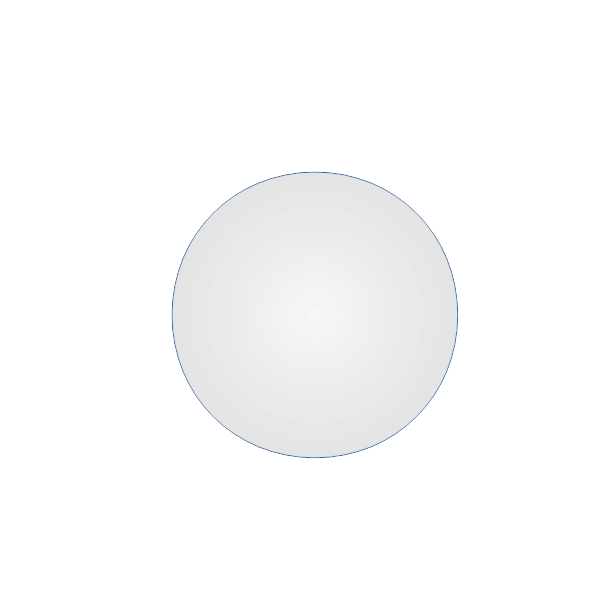
|
LED off |
No GPS synchronization or system in clock hold mode. |
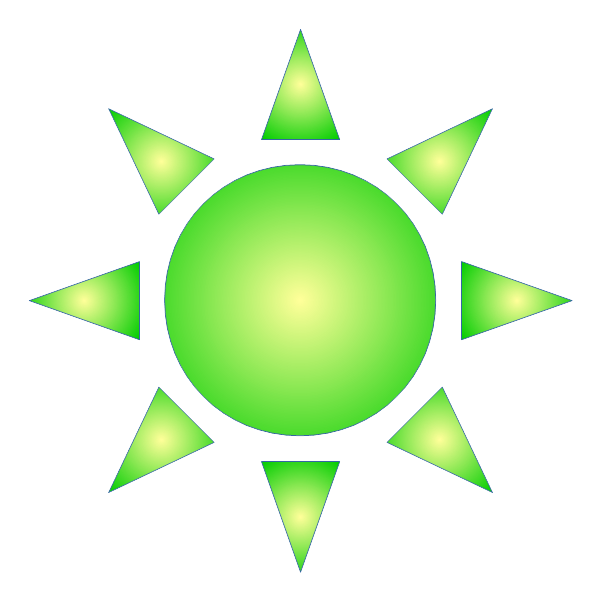
|
LED blink |
System has detected sufficient number of satellites, but has not reached the maximum accuracy yet. |
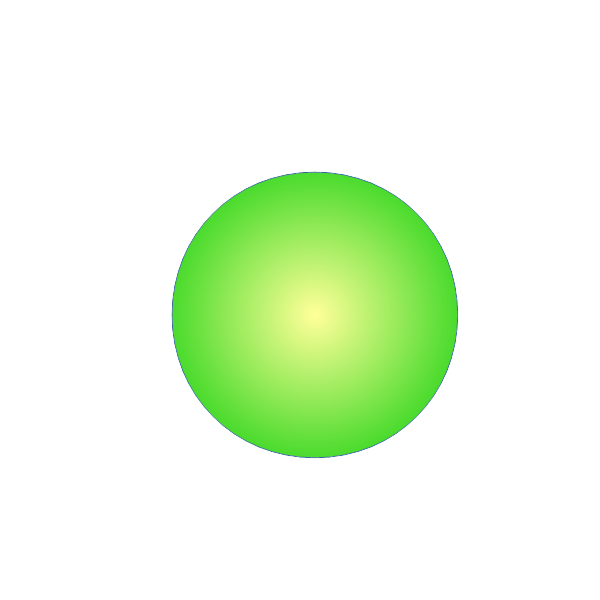
|
LED steady green |
GPS locked and system fully synchronized. |
If the LED is not illuminated despite the GPS-antenna is corrected properly, it may be that the antenna does not have an open view to the sky allowing the system to detect at least 4 satellites in track. In this case it may be helpful to look for another location for the antenna.
If the ADU has been transferred to another location which is far away from the last one with a valid GPS lock (more than 300 km), it can take a while until the system has found a sufficient number of satellites. In this case the stored Almanac of the satellite positions is no more valid for the new location and has to be updated first. This procedure can take up to 15 minutes.
It also may take a longer time if a long time span (more than 1 week) has been passed since the last GPS fix.
Recording status LED
The red LED is switched on if a data acquisition is running.
Battery Status LED
In order to get a quick check of the battery voltage without a laptop connected, this LED is provided. The meaning of the different colors is:
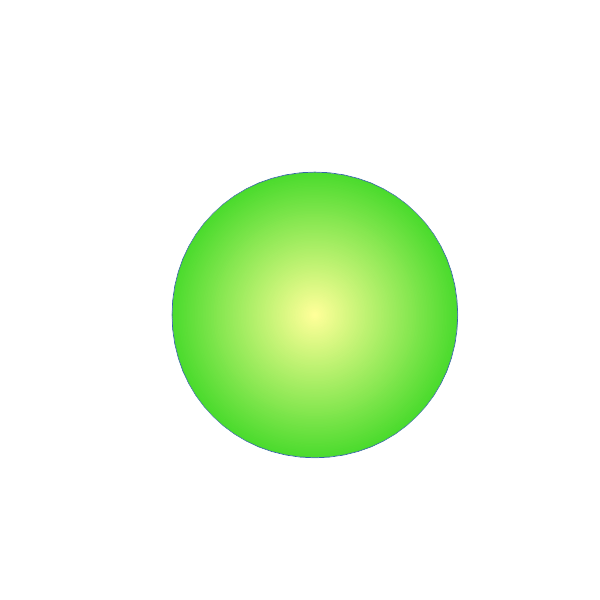
|
Battery good (voltage higher than 12.0V, fully charged) |
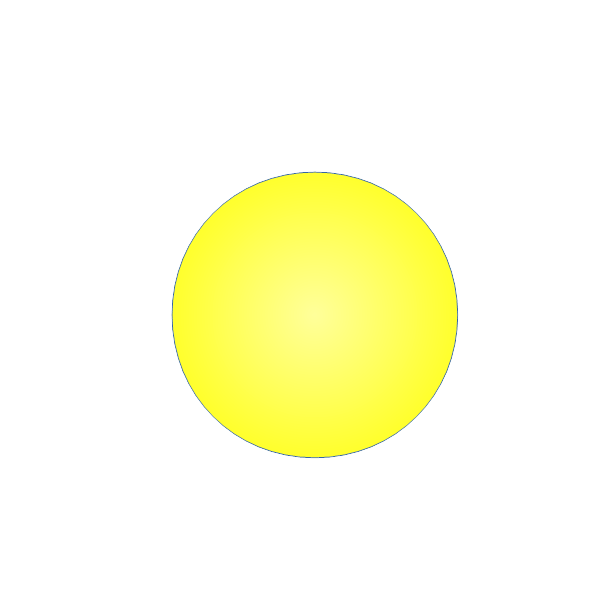
|
Battery voltage fair (<12.0V and >10.5V) |
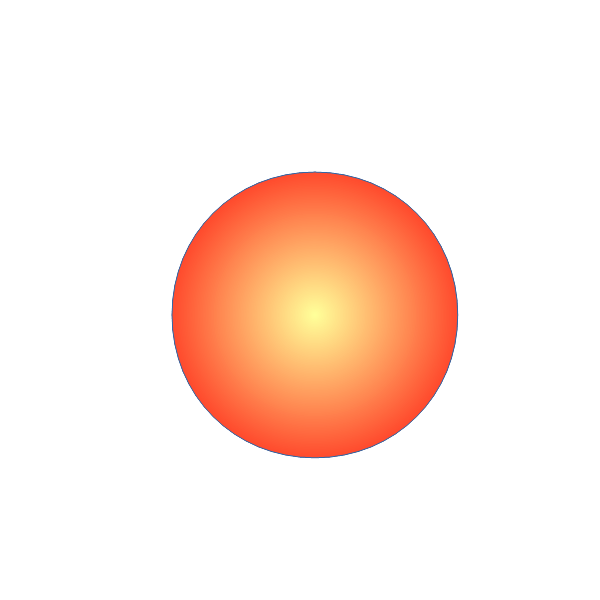
|
Battery low (voltage < 10.5 and > 10.0V) shutdown will come soon. |
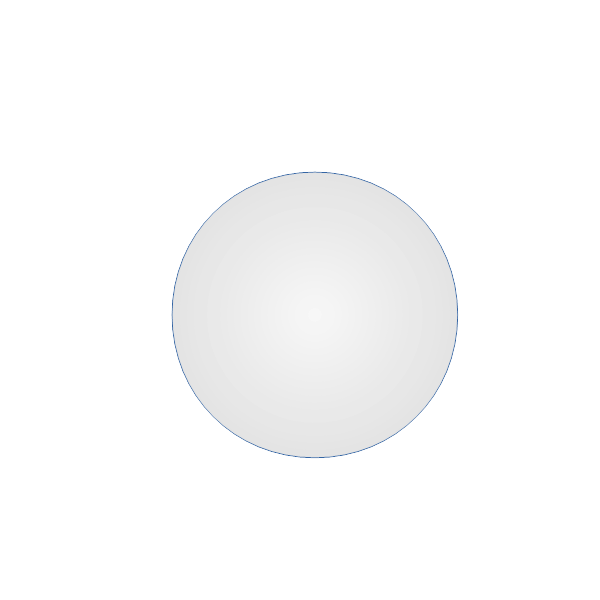
|
The system has shut down and closed all running jobs automatically. |
The exact battery voltage and current are also shown on the status display and it is monitored in the log file. If the battery voltage gets low, the ADU will shut-down automatically.
USB Status LED
The LED is switched on if a valid USB mass storage device has been mounted.
Job LED
The LED is switched on if a recording job is pending in the future.
System Status LED
The status LED indicates the actual status of the system it has 3 different colours:
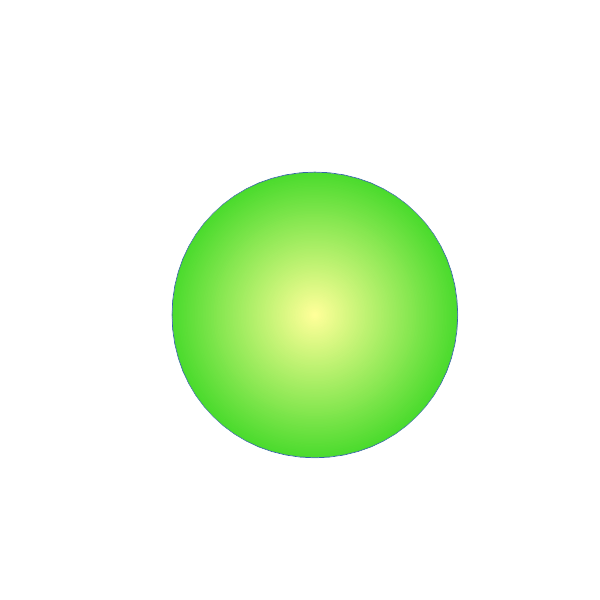
|
There were no errors detected during system start up and operation |
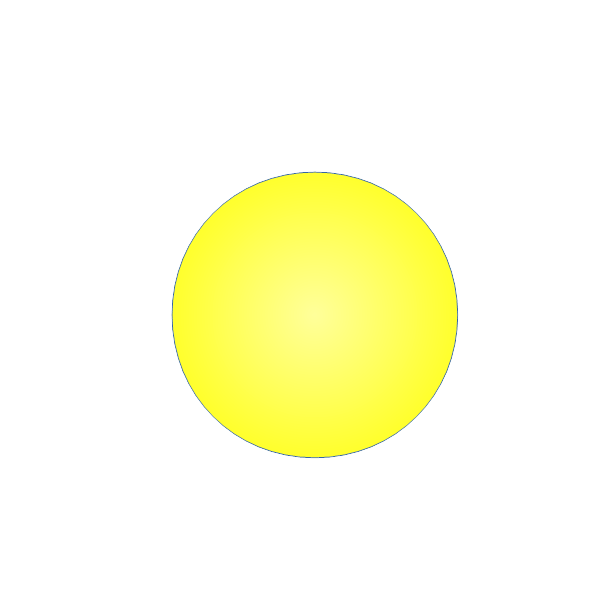
|
Indicates a warning status. The user should check it with the App or the web interface before recording data. |
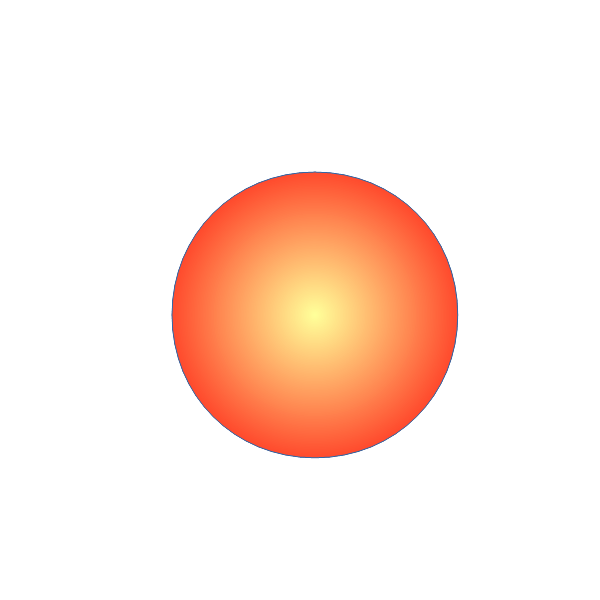
|
Indicates a severe error of the syste. You must check it with the web interface |
Slot for SD card
Here an SD card can be inserted. It is used for data storage and can have a size up to 200 GByte presently. The size delivered on standard is 32 GByte.
Socket for Network
The network cable is connected to this socket (RJ45 type).
USB socket
A USB device such as USB key or WLAN key can be connected here.
Battery Connectors
The ADU-08e-2C is equipped with 2 battery sockets. You can connect a 12V battery or two batteries in parallel for extended operation time. Before the delivered battery cable can be connected, you have to remove the protection cap of the socket. The input voltage is 12 V nominal; the allowed voltage spans from 10.5V to max. 16V.
The inputs are protected against wrong polarity and over and under voltage. If the ADU should not work, check for wrong polarity or wrong voltage. If the instrument shall be operated without interruption, you may use the second battery input to connect a fresh battery. After having it connected, you may disconnect the old battery from the ADU-08e-2C for recharging.
Antenna socket for external GPS antenna
The ADU comes with a built-in GPS antenna which is sufficient for most cases. We also deliver a second external antenna which may be used in difficult reception situations or when the ADU is housed in a metal case. In this case the cable bridge has to be plug into position EXT.
E-field connectors for standard and buffered E-field cable
These four terminals are used to connect the standard or the buffered E-field cables. The plugs on the E-field cable have 6 pins. The center pin 6 is the pin where the standard E-field cable has to be connected to. In a typical arrangement the ADU is located in the center of the two E-field lines. Plug-in the cable connector in a way that the red dots match on plug and socket and push the plug in until it clicks.
Socket 6-pole ODU MiniSnap G32KON-T06QP00-000 Pin |
Signal |
1 |
+12V |
2 |
-12V |
3 |
Sensor GND |
4 |
Sensor GND |
5 |
n.c. |
6 |
Input (+ or -) |
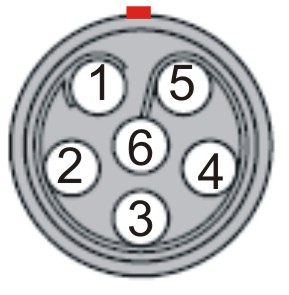
Pinning of E-Field socket (front view)
GND Socket
This socket is used to connect the grounding rod or electrode with the ADU. The grounding can be done by a steel rod or an electrode. Grounding should be done closely to the ADU.
Caution
Grounding of the ADU is very important as otherwise the inputs can float and may be saturated.
Installation in the Field
This chapter describes the setup of the ADU-08e and ADU-08e-2C and of the sensors in the field.
Definition of Polarities
The following polarities are defined in the ADU-08e-2C:
E-Fields
EX: |
NORTH = Plus |
South = Minus |
|
EY: |
East = Plus |
West = Minus |
When applying a DC voltage to the input terminals of the ADU-08e / ADU-08e-2C as described above, the result will be a positive output on the A/D converter. The time series will show a positive value.
Standard Setup
Necessary Components
Only a few components are required:
ADU-08e (9094-0004-05) and /or ADU-08e-2C DataLogger (Metronix Art.No. 9094-0005-02) |

|
|
4 electric field probes (EFP-06) (Metronix Art.No. 8094-0012) |

|
|
4 electric field cables (Metronix Art.No. 8094-0040-00) |

|
|
3 magnetic field cables (Metronix Art.No. 8094-0038-20) (5 channel setup) |
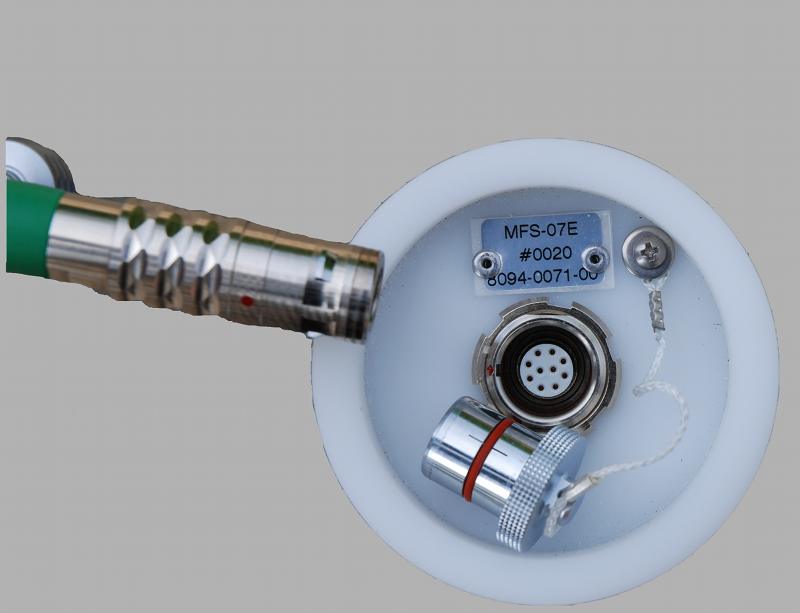
|
|
3 magnetic sensors MFS or fluxgate / SHFT (5 channel setup) |

|
|
1 grounding rod + cable or grounding electrode |

|

|
Control computer, mobile phone or tablet computer for system control |

|

|
Placement of Sensors in the Field
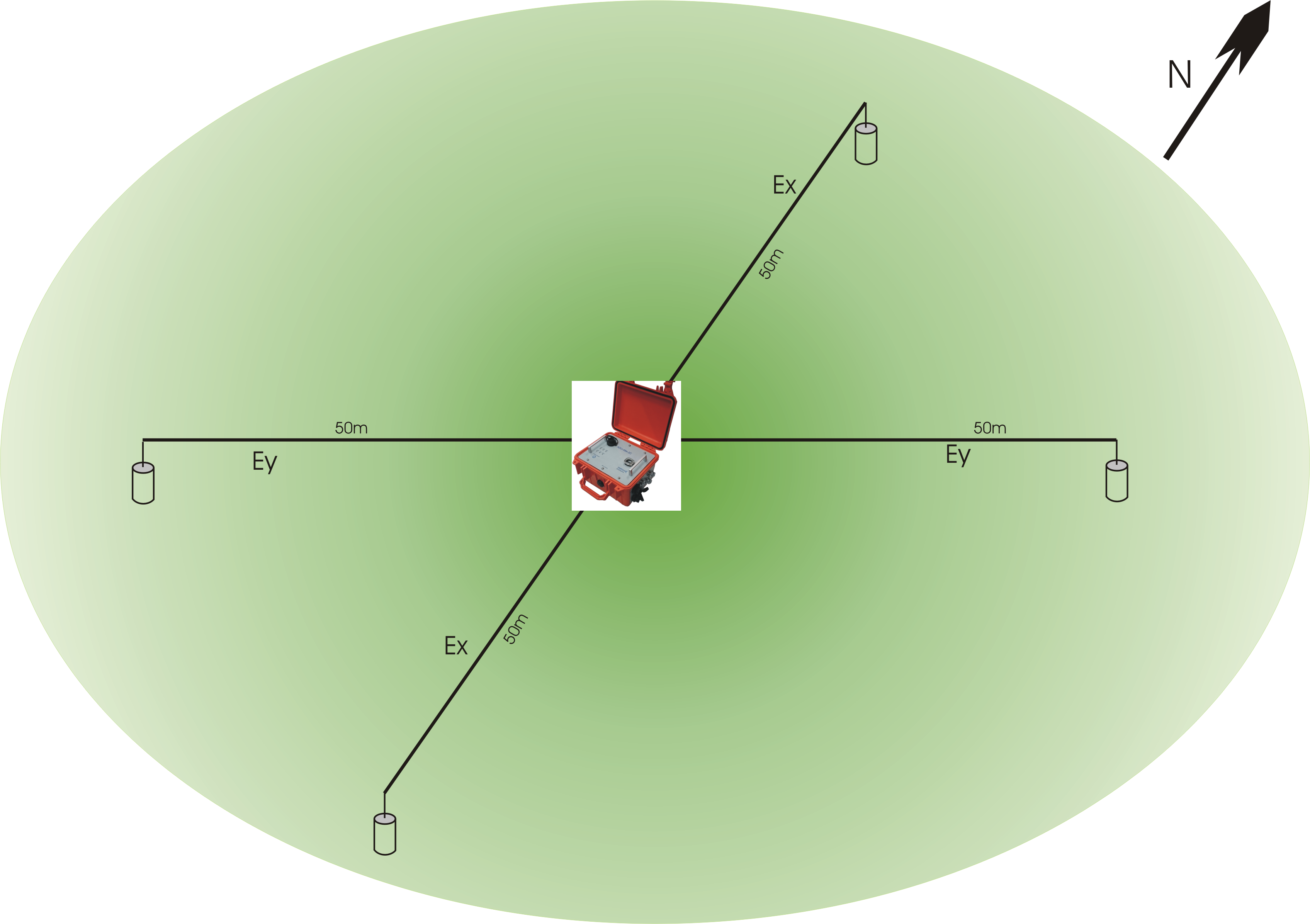
Typical field setup 2 channels
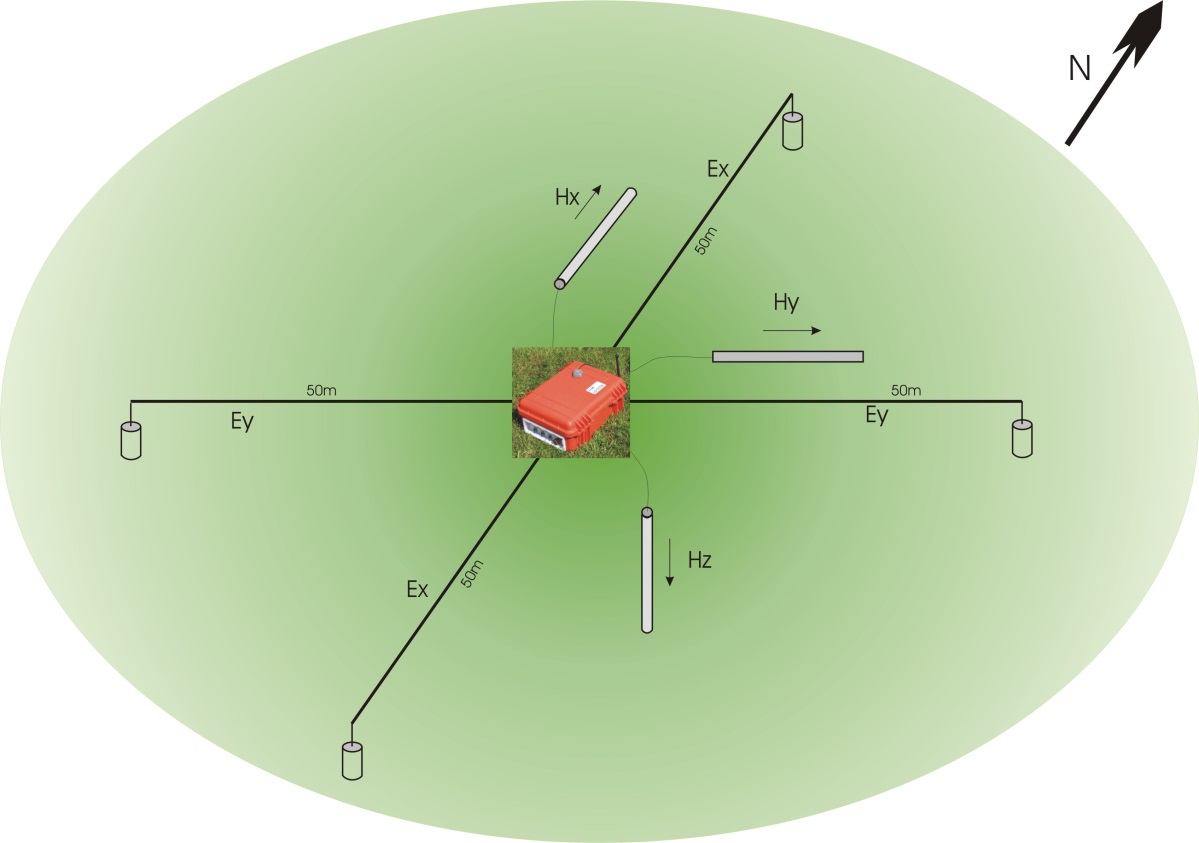
Typical field setup 5 channels
It is recommended to align the field setup to the north. This means:
Ex is heading to the north/south direction (connectors N and S on ADU-08e / ADU-08e-2C).
Ey is heading to the east/west direction (connectors E and W of ADU-08e / ADU-08e-2C).
Ground electrode or steel rod should be placed close to the ADU-08e / ADU-08e-2C system.
Hx is pointing North (cable end South), 5 channel setup with ADU-08
Hy is pointing East (cable end West), 5 channel setup with ADU-08
Hz is pointing down (cable end up), 5 channel setup with ADU-08; Hz can be skipped in case (no tipper in this case)
Caution
Swapping the connectors (e.g. North/South for Ex) will invert the recorded time series and finally mess up the measurement results.
Note that this issue can be fixed afterwards by inverting the time series before data processing is done.
Caution
Mixing E-Field channel connectors (e.g. using North/West for Ex and South/East for Ey) will completely mix up the recorded time series.
Such time series cannot be repaired anymore!
Caution
Rotated Setups (sensors not orientated North-South, East-West) can lead to later problems when using third party interpretation software.
Set-up of Electrodes
In the standard MT field setup the orthogonal electric fields EX and EY are recorded. For the measurement of one electric field component two electrodes (such as EFP-06) are used. They are dug into the soil with a distance of approx. 80 to 100 m. In order to have an optimum common mode rejection of disturbing radio transmitters, the ADU-08e / ADU-08e-2C should be located in the center of the electric field dipoles.
Note
A long(er) dipole gives you some noise-free amplification of the electric field signals.
If an L-shape setup cannot be avoided you should use 4 probes in any case. The electrodes close to the ADU may NOT be connected with the ground electrode because this would induce a higher noise into the electric field inputs.
The exact alignment of the probe’s location must be determined using a compass and a measuring tape. The distance of the N/S and E/W dipole has to be noted and must be entered in the setup menu later on. The probe location can be marked by pickets to find them faster in the field again.
Dig holes of 20 cm to 30 cm depth and plant the probe into the soil after having added some water. Make sure that the bottom of the probe has a good contact with the soil and cover the probes by soil completely. It is important that the soil is pressed down finally in order to obtain a good contact. It also may help to improve the ground resistance by mixing a paste of water and soil and planting the probe into that paste.
In case the soil is very dry, the grounding resistance can be diminished using some Bentonite which is mixed with soil around the probes and by adding some water. The Bentonite will keep the moisture for a longer period of time. If you need to do long term measurements in a dry area, the probes should be dug in deeper (>80cm).
The typical probe resistance ranges between a few hundred Ohms up to 10 kOhms. However, it might be much higher in very resistive areas such as deserts and arid areas etc. In this case the use of the optional buffered cables is required especially for higher frequency recordings. Please also make sure that the E-field cables are not positioned too close to the magnetometers (>1m).
Note
If the probes are not used, make sure that the sponge at the bottom of the protection case is wet by water and that its lid is closed. The cap can also be sealed by some adhesive tape if the probe is not used for a longer period of time. The free cable end should be left outside the protection case in order to avoid corrosion on its open end.
Note
The condition of the electrodes can be checked as follows: take a new, fresh electrode and one of the electrodes which are already in use. Put them on a wet cloth or a container filled with some water on its bottom and check the voltage offset between both electrodes. The voltage should be less than 30mV. If it is much higher the old electrode must be replaced.

The cable that comes out of the electrode is connected to the E-Field cable reel.

Finally, the E-Field connector of the cable reel is connected to the E-Field inputs of the ADU-08e / ADU-08e-2C data logger (N, S, E or W).
Note
After some time of usage the cable coming out of the EFP-06 electrode starts to corrode. Make sure to clean the end of the cable before connecting it to the cable roll to make good contact.
Note
Make sure the EFP-06 electrode has good connection to the ground. In very dry areas use Bentonite additionally in order to increase the conductivity between electrode and ground.
Caution
Bad contact between electrode and soil will cause increased noise in your E-Field data. This is most likely detected by big probe resistance values for the E-Field channels during the instrument´s self-test.
Caution
The EFP-06 are Lead/Lead-Chloride electrodes. Take care to wear proper protection gloves or wash hands after handling with it. Do not eat or drink during installation of the EFP-06 electrodes.
Note
Collect electrode waste separately:
The waste electrodes must be collected separately from other (for example municipal) waste and handed over to competent organization for treatment, recycling, etc.
Set-up of Grounding Electrode or Steel Rod
Place the grounding electrode (or steel rod) close to the ADU-08e / ADU-08e-2C system and connect it to the “Sensor Ground” input of the ADU-08e / ADU-08e-2C system.
Caution
Make sure that the sensor ground has good contact to the earth. Bad contacts for sensor ground may cause floating sensor signals and increased noise inside the time series data.
Set-up of Coils
By default the coils are connected by a 20m cable; the distance to the ADU-08e is necessary to avoid interference, especially when you work with the ADU and connect a cable or change the battery.
Caution
When you walk beside the coil the soil will vibrate and your measurement is destroyed.
Same applies when using the mobile phone.

Dig a trench at least 30cm deep - oriented North and oriented East; drill a hole as deep as the coil length. The coils must be placed exactly horizontal an vertical (+/- 2 degrees is ok realistically).
Note
Use geographical orientation - not magnetic. Finally you want to plot your data on a map, which are all geographical North orientated.
The MFS coils are not temperature sensitive. The fluxgate is; here you get more stable data if you dig deeper.
Make sure that the cables are not moving in the wind.
Note
The setup spawns a 3D space and all components must be perpendicular.
Set-up of GPS Antenna
The GPS antenna is connected to the “GPS” input of the ADU-08e / ADU-08e-2C. The antenna itself must be placed somewhere with clear view to the sky and should be protected against strong movement by wind.
Note
If time synchronous data shall be recorded, e.g. for means of remote reference data processing it is most important to provide full GPS synchronisation at any time of the recording.
Note
Note that the ADU-08e / ADU-08e-2C res-syncs to GPS only, if the system is NOT recording data. Therefore make sure that the ADU-08e / ADU-08e-2C is fully synced to GPS before the measurement is started.
Boot Up ADU-08e / ADU-08e-2C
When all other components have been installed and connected to the ADU-08e / ADU-08e-2C, the last step is to connect it to a 12V battery. This may be any 12V battery with sufficient capacity (>10Ah). The delivered battery cable is connected to one of the two sockets labeled as „BAT“. Connect the black clamp with the –pole and the red clamp with the +pole of the battery.
Note
A connection with wrong polarity on each of the battery inputs which has been accidentally made will not cause any harm on the instrument.
It will then just simply not start working. After a correct battery connection it will boot up normally.
When the battery has been connected, the ADU-08e / ADU-08e-2C can be switched on by pressing the “Power” button on its front panel.
The ADU-08e / ADU-08e-2C will boot-up and execute the “Self-test” routine. The “Self-test” ends as soon as the “GPS” and “Battery” LEDs on the ADU-08e / ADU-08e-2C Front-panel stop blinking.
Connection of The Field Laptop Computer
The laptop is connected to the ADU-08e / ADU-08e-2C with a network cable or by a WiFi connection in case a supported WiFi stick is inserted and has been activated. A suitable WiFi stick is delivered along with the instrument. As a network cable you may use any standard Cat5e or better network cable with RJ45 plugs. One end of this cable is connected to the socket labeled „NET“, the other end is connected to the Ethernet socket of the laptop computer.
If the communication is ok and after having entered the proper network address which is written on the sticker inside the front cover into your browser you will be able to contact the ADU-08e / ADU-08e-2C. We recommend to book-mark the ADU´s address in your browser.
Note
Make sure that no Proxy Server is selected in your browser settings! The network parameters of your laptop have to be set in a way that it can access the 192.168.60.xxx network address room for LAN access. The number xxx ranges from 0 to 255 and must be different from the last address number of the ADU.
Please refer to chapter 4.2.8.2 for the necessary setup.
Note
Note that the total length of the network cable between ADU and Laptop may not exceed 100m.
Note
Note that for means of power saving the ADU-08e / ADU-08e-2C will deactivate the WiFi after 15 minutes if no device has been connected. You can reactivate WiFi with help of the power button.
Note
Note that your Laptop needs to have a network interface that is configured to work inside the same network segment as the ADU-08e / ADU-08e-2C system.
As the LAN interface of the ADU-08e / ADU-08e-2C does not provide a DHCP server (it does not configure the network card of your laptop automatically, if being connected), this needs to be done manually.
If you connect via WiFi, the network interface of your Laptop is configured by the ADU-08e / ADU-08e-2C automatically.
A detailed description of how to communicate with the ADU is given in the chapters 5,6 and 7.
Manual Configuratioin of LAN Network Interface
The LAN network interface that shall connect to the ADU-08e / ADU-08e-2C must work within the same network address range as the ADU-08e / ADU-08e-2C does. As the ADU-08e / ADU-08e-2C default LAN IP address is within the 192.168.60.XXX range, your Laptop network interface must be configured to an address in the 192.168.60.XXX range, too.
Example for Windows 10:
|
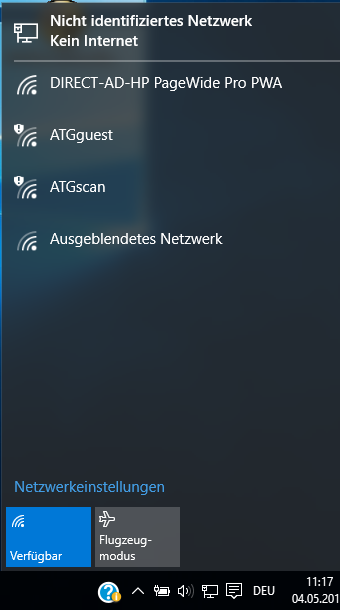
|
|
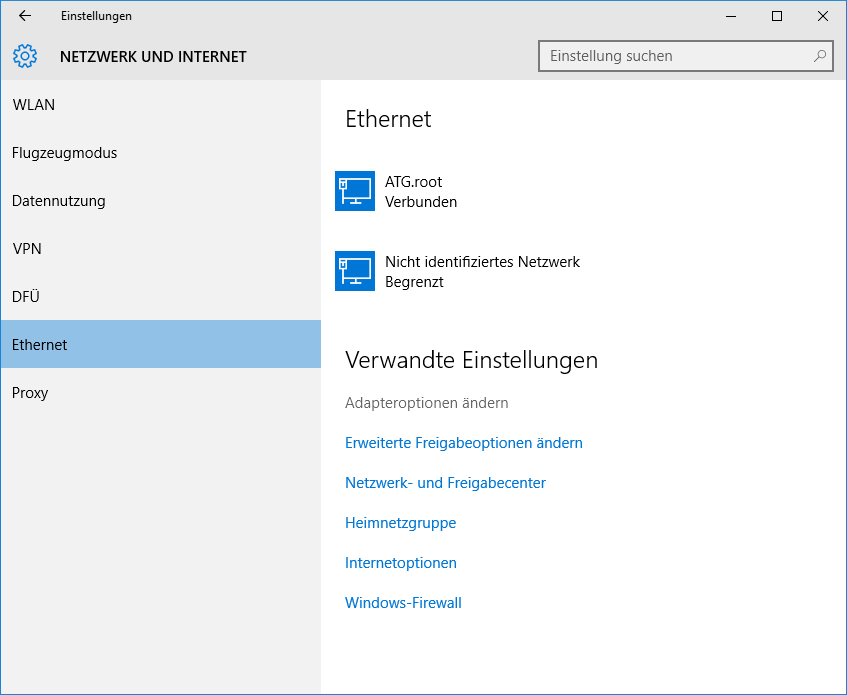
|
|
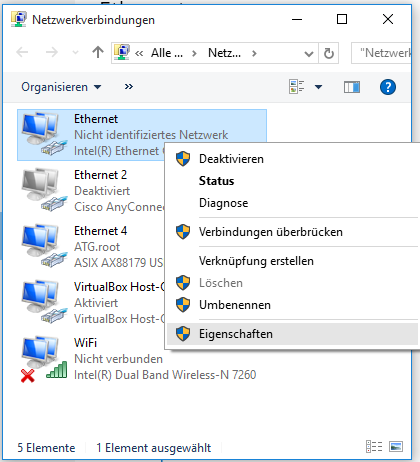
|
|
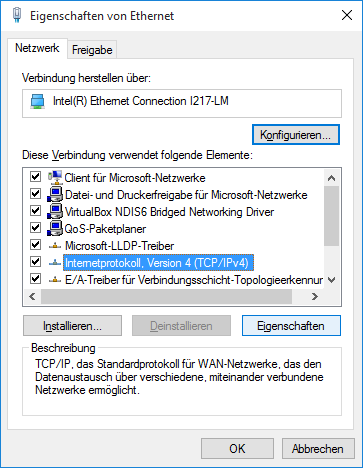
|
|
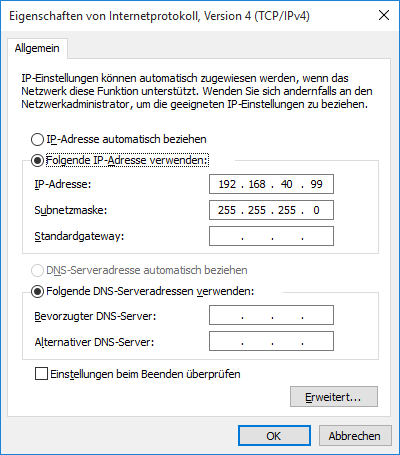
|
See also connecting to the ADU in troubleshooting
Check the connection, using the “ping” Tool:
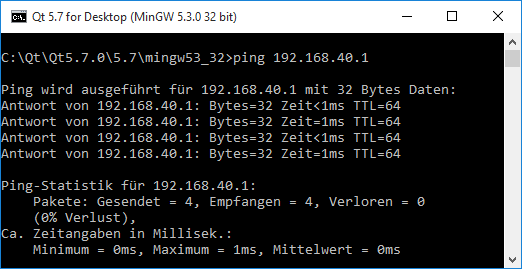
If successful, the number of lost packets is 0 (0%). If the connection cannot be created the number of lost packets is 4 (100%)
Pre-Measurement Checks
Once the ADU-08e / ADU-08e-2C has booted up and the self-test has finished (indicated by GPS and Battery LEDs stop blinking), the following checks need to be performed:
Check on front panel that GPS and STATUS LED are green.
Check that the Battery LED is also green or at least yellow.
Check Self-test Results
The self-test results need to be checked, too. In most cases they will be OK. In case of warnings or critical errors the self-test results MUST be checked before the start of the measurement. This can be done in the following ways:
Mobile App “ADUCLIENT”:
1.) Check “STR” Button on Main Menu If the buttons |
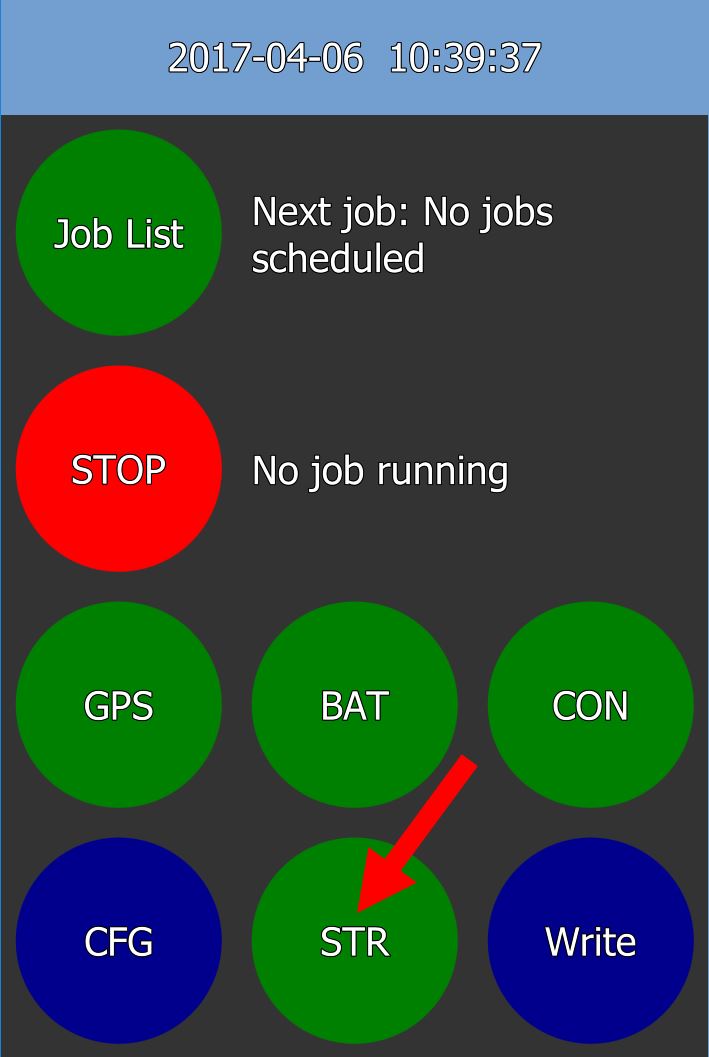
|
2.) Check the entries “Severity” and “Message” to find detailed |

|
Web-interface:
1.) Check status on “Self-test Results” page If it is OK, the checked |

|
2.) Check the detailed descriptions of the Self-test Results error for each board. |
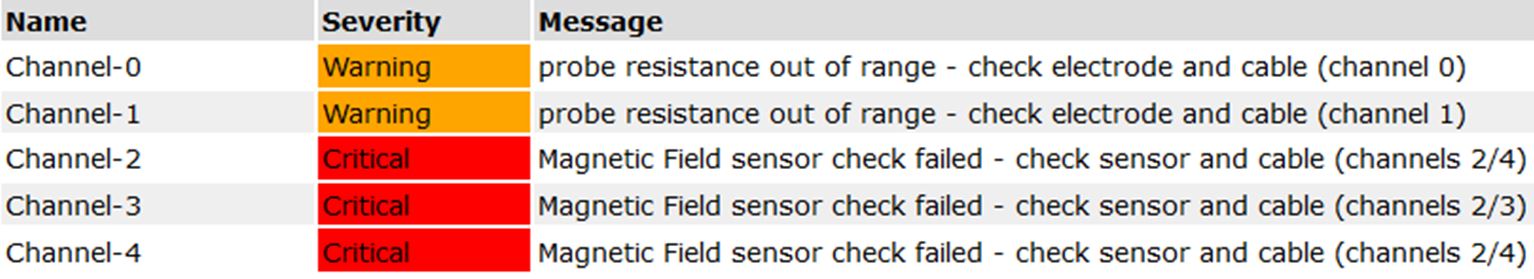
|
Note
If the Self-test Result is “Warning” the detailed self-test results should be checked. In most cases the measurement can be started.
Caution
If the Self-test Result is “Critical” the reason for the errors MUST be checked and the reason of the problem needs to be fixed before starting any measurements. Otherwise, the system behaviour may be undefined and lead to unusable measurement results.
Start Measurement
If all checks are OK, the measurement can be started, either via the Mobile App ADUCLIENT (see chapter 6), the Web-interface (see chapter 7) or by a pre-configured USB Mass Storage Device (see Job-listEditor” manual).
During the self-test the required gain- and filter-settings are determined. You should follow these recommendations and use the settings for the recording job. The App ADUCLIENT will always use the determined gain and filter settings. When using the web-interface or the job-list editor you must activate this option (Use Auto-gain/Auto-offset) as described in the corresponding chapters 7.3.1.1 or 7.3.2.7.
Reading data from ADU-08e
The ADU-08e provides a network file system to easily read recorded measurement data from the system. For this purpose the laptop or mobile device must be connected to the ADU-08e system as described in chapter 4.2.8.1.
Additionally, the measurement data can directly be read from the ADU-08e data SD card that is accessible from the front panel.
Caution
Make sure that the ADU-08e system is powered down before you remove / exchange the data SD card.
Caution
Do not forget to insert an SD card before the ADU is started and a recording shall be made. Otherwise disk space will be very limited as the recorded data would be stored on the internal µSD card.
Reading data from Windows systems
If using a Windows™ operating system follow the following steps to connect to the ADU-08e data directory:
1.) Open “Explorer”, right click on “This Computer” and afterwards click on “Map Network Drive” |
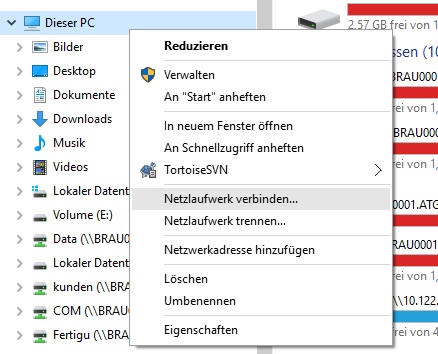
|
2.) Enter the target IP address and network drive name, e.g. \ \192.168.40.1\data And click on “Finish” |
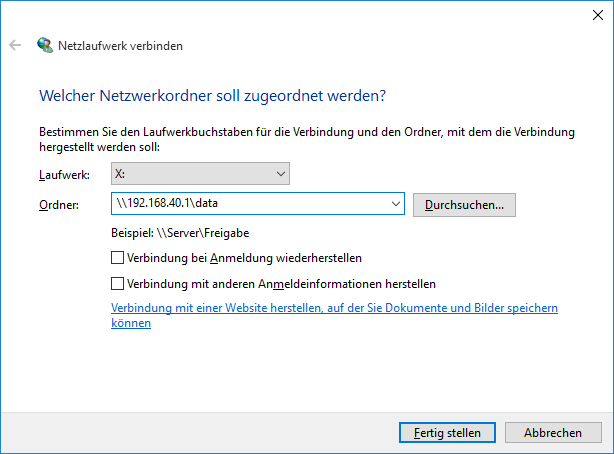
|
3.) Enter Username and Password Username: aduuser Password: neptun |
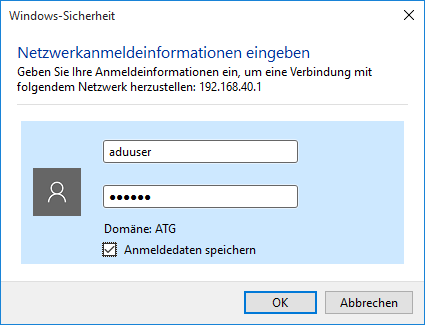
|
Now the ADU-08e data directory is directly accessible like a standard Windows network drive in your Explorer.
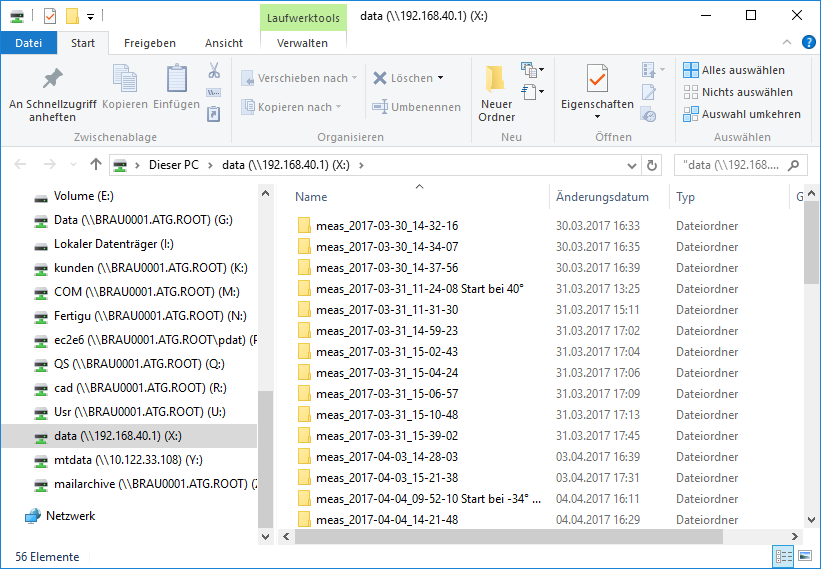
Hint
Make sure you disconnect the network drive if you disconnect from the ADU-08e system as otherwise the Windows Explorer may show very long time lags as it tries to connect to the non-existing network drive.
Hint
The time series data can be read at any time, even during an active recording.
Caution
Do not move / delete / rename directories or files that are part of the currently active measurement as this will stop the measurement as the ADU-08e is not able to write any data to those files anymore.
Reading data from Linux systems
The easiest way to read data from ADU-08e systems using a Linux Operating System is to mount the ADU-08e data network drive, using the “mount” command:
mount –o username=aduuser,password=neptun //<IP address>/data /<target dir>
As an alternative you may use the standard Linux Explorer (like Dolphin or Konqueror) and directly enter the Samba share name:
smb://aduuser@<IP address>/data
Declaration of EU Conformity
The ADU-08e-2C complies with all EU standards relevant for this product (see below).
Terms and Abbreviations
Term |
Meaning |
AC |
Alternating Current |
ADB |
Analog/Digital Board |
ADU |
Analog/Digital Unit (data logger) |
ADU-08e |
Data logger with max 6 channels E/H and sampling rates from 524 kHz downwards |
ADU-08e 2ch |
Data logger with max 2 channels E and sampling rates from 524 kHz downwards |
ADU-10e |
Data logger with 5 channels E/H and sampling rates from 256 Hz downwards |
AMT |
Audio Megnetotellurics |
ATS |
Advanced Time Series format (the data format in which the ADU stores the data – it consists of a data header and a binary data section) |
ATSS |
ATS Stream Data; palin 32bit int or 64 bit double stream |
.JSON |
corresponding header of the ATSS binary stream |
CSAMT |
Control Source Audio Magnetotellurics |
DB |
Data Base |
DC |
Direct Current |
DHCP |
Dynamic Host Configuration Protocol |
EFP |
Electric Field Probe |
FGS |
Fluxgate Sensor |
FW |
Firmware |
GNSS |
Global Navigation Satellite System |
GPS |
Global Positioning System |
HF |
High Frequency |
HW |
Hardware |
Job |
A recording job in which the start time, the stop time, the used sampling rates and the used filters are defined. |
LAN |
Local Area Network |
LED |
Light Emitting Diode |
LF |
Low Frequency |
MCP |
Master Control Program Controlsoftware on CPU Board, ADB Board, … |
MFS |
Magnetic Field Sensor |
MT |
Magnetotellurics |
RMT |
Radio Magnetotellurics |
SD |
Secore Digital Card – a storage media |
SW |
Software |
TS |
Time Series (the recorded data) |
USB |
Universal Serial Bus |
UTC |
Universal Time Coordinated |
W-LAN |
Wireless Local Area Network |
XML |
Extensible Markup Language |
Trademarks
AndroidTM is a trademark of “Google Inc”
WindowsTM is a trademark of “Microsoft Corporation”
LinuxTM is a trademark of “The Linux Foundation”
Safety Notes
The ADU is a data logger for geophysical applications. It digitizes and records data from electric and magnetic field sensors. It may only be used for this purpose. Any usage apart from this application is not covered by this manual and must be avoided.
Used Symbols
Note
Important information and notes.
Caution
Non-observance may result in severe property damages.
Danger
Non-observance may result in property damages and in personal injuries.
Electric Shock! Risk of electric shock. |
|
Grounding Symbol: System needs to be grounded. |
Danger Resulting From Misuse
Danger
If the ADU is used during thunderstorms it can happen that a direct lightning strike hits a connection cable especially an electric field cable. This can destroy the system.
If the ADU is operated during such conditions personal injury and even death of the operating person can occur. Operation during thunderstorms is not allowed.
Caution
The ADU corresponds to IP 6 degree of protection as well as pollution degree 5. Make sure that the environment corresponds to this degree of protection and pollution degree (IP65).
Caution
Only use replacement parts and accessories approved by the manufacturer.
Note
The safety rules and regulations of the country in which the device will be operated must be complied with.
Caution
The environment conditions defined in the product documentation must be kept. Safety-critical applications are not allowed, unless specifically approved by the manufacturer.
Note
For notes on installation corresponding to EMC, please refer to chapter 9. The compliance with the limits required by national regulations is the responsibility of the manufacturer of the machine or system.
Caution
The technical data and the connection and installation conditions for the ADU are to be found in this product manual and must be met.
Danger
The general setup and safety regulations for work on power installations (for example DIN, VDE, EN, IEC or other national and international regulations) must be complied with.
Non-compliance may result in death, personal injury or serious property damages.
Note
Without claiming completeness, the following regulations and others apply:
VDE 0100 |
Erection of power installations with nominal voltages up to 1000 V |
EN 60204-1 |
Safety of machinery - Electrical equipment of machines Part 1: General requirements |
EN55011:2009 + A1:2010 |
Industrial, scientific and medical (ISM) radio-frequency equipment – Electromagnetic disturbance characteristics – Limits and methods of measurement. |
EN61000-4-6-2014 |
Electromagnetic compatibility (EMC) - Part 4-6: Testing and measurement techniques - Immunity to conducted disturbances, induced by radio-frequency fields (IEC 61000-4-6:2013); German version EN 61000-4-6:2014 |
EN61000-4-8-2010 |
Electromagnetic compatibility (EMC) - Part 4-8: Testing and measurement techniques - Power frequency magnetic field immunity test (IEC 61000-4-8:2009); German version EN 61000-4-8:2010 |
EN ISO 12100 |
Safety of machinery - General principles for design - Risk assessment and risk reduction |
Safety Notes for Assembly and Maintenance
The appropriate DIN, VDE, EN and IEC regulations as well as all national and local safety regulations and rules for the prevention of accidents apply for the assembly and maintenance of the system. The plant engineer or the operator is responsible for compliance with these regulations:
Caution
The ADU must only be operated, maintained and/or repaired by personnel trained and qualified for working on or with the system.
Caution
Prevention of accidents, injuries and/or damages:
Take care of heavy components, like MFS-06e/07e sensors. Getting hit by these components may cause serious injuries.
Keep the electrical equipment voltage-free disconnecting the battery and protect it from being switched on, in the case of:
Maintenance and repair work
Cleaning
long machine shutdowns
Prior to carrying out maintenance work make sure that
the power supply has been turned off and locked, batteries have been disconnected.The external supply battery may push very big currents, if being shorted.
Be careful during the assembly. During the assembly and also later during operation of the ADU, make sure to prevent from being flooded by water (e.g. during very heavy rain fall). Additionally take care that the maximum ambient temperature of 50°C is not exceeded, e.g. by protecting the ADU against direct impact from the sun.
Electronic devices are never fail-safe. It is the user’s responsibility, in the case an electrical device fails, to make sure the system is transferred into a secure state.
Protection against Contact With Electrical Parts
The appropriate DIN, VDE, EN and IEC regulations as well as all national and local safety regulations and rules for the prevention of accidents apply for the assembly and maintenance of the system. The survey manager is responsible for compliance with these regulations:
DANGER! Risk of electric shock! The external supply battery may push very big currents, if being shorted. |
Protection against Electrical Shock By Means Of Protective Extra-low Voltage (PELV)
All connections and terminals of the ADU are at a level of +/- 12VDC and therefore are protective extra-low voltage.
It is designed safe from contact in correspondence with the following standards:
International: IEC 60364-4-41
European countries within the EU: EN 61800-5-1
Danger
High electrical voltages due to wrong connections must be avoided!
Danger to life, risk of injury due to electrical shock!
Only devices, electrical components and wires with a protective extra low voltage (PELV) may be connected to connectors and terminals with voltages between 0 to 50 Volts.
Protection against Dangerous Movements
Not applicable as the ADU does not contains any moving parts.
Protection against Contact with Hot/cold Parts
Danger
In case the ADU is operated during very hot/cold weather the housing parts of the ADU may get very hot/cold. In this case the risk of injury is given, if the system is touched.
Protection during Handling and Assembly
Handling and assembly of certain parts and components in an unsuitable manner may under adverse conditions cause injuries.
Danger
Risk of injury due to improper handling!
Personal injury due to pinching, shearing, cutting, crushing!
The following general safety notes apply:
Note
Comply with the general setup and safety regulations on handling and assembly.
Use suitable assembly and transportation devices.
Prevent incarcerations and contusions by means of suitable protective measures.
Use suitable tools only. If specified, use special tools.
Use lifting devices and tools appropriately.
If necessary, use suitable protective equipment (for example goggles, protective footwear, protective gloves).
Do not stand underneath hanging loads.
Remove leaking liquids on the floor immediately to prevent slipping.
General Notes
In case of damage resulting from non-compliance with the safety notes in this manual, metronix Messgeraete und Elektronik GmbH will not assume any liability.
Note
Prior to the initial use you must read chapter 1.
If the documentation in the language at hand is not understood accurately, please contact and inform your supplier. Sound and safe operation of the instrument requires proper and professional transportation, storage, mechanical installation, and project planning – with a consideration of the risks as well as the protective and emergency measures – plus the proper and professional electrical installation, operation, and maintenance of the devices. Only trained and qualified personnel is authorized to handle electrical devices and systems:
TRAINED AND QUALIFIED PERSONNEL
in the sense of this product manual or the safety notes on the product itself are persons who are sufficiently familiar with the project, the setup, assembly, commissioning and operation of the product as well as all warnings and precautions as per the instructions in this manual and who are sufficiently qualified in their field of expertise:
Education and instruction concerning the standards and accident prevention regulations for the application, or authorisation to switch devices/systems on and off and to ground them as per the standards of safety engineering and to efficiently label them as per the job demands.
Education and instruction as per the standards of safety engineering regarding the maintenance and use of adequate safety equipment.
First aid training.
The following notes must be read prior to the initial operation of the system to prevent personal injuries and/or property damages:
Note
The following notes must be read prior to the initial operation of the system to prevent personal injuries and/or property damages:
These safety notes must be complied with at all times.
Do not try to install or commission the ADU before carefully reading all safety notes contained in this document. These safety instructions and all other user notes must be read prior to any work with the ADU.
In case you do not have any user notes for the ADU, please contact your sales representative. Immediately demand these documents to be sent to the person responsible for the safe operation of the ADU.
If you sell, rent and/or otherwise make this device available to others, these safety notes must also be included.
The user must not open the ADU for safety and warranty reasons.
Professional site layout and survey planning is a perquisite for sound operation of the ADU!
Danger
Inappropriate handling of the ADU and non-compliance with the warnings as well as inappropriate intervention in the safety features may result in property damage, personal injuries and electric shock.