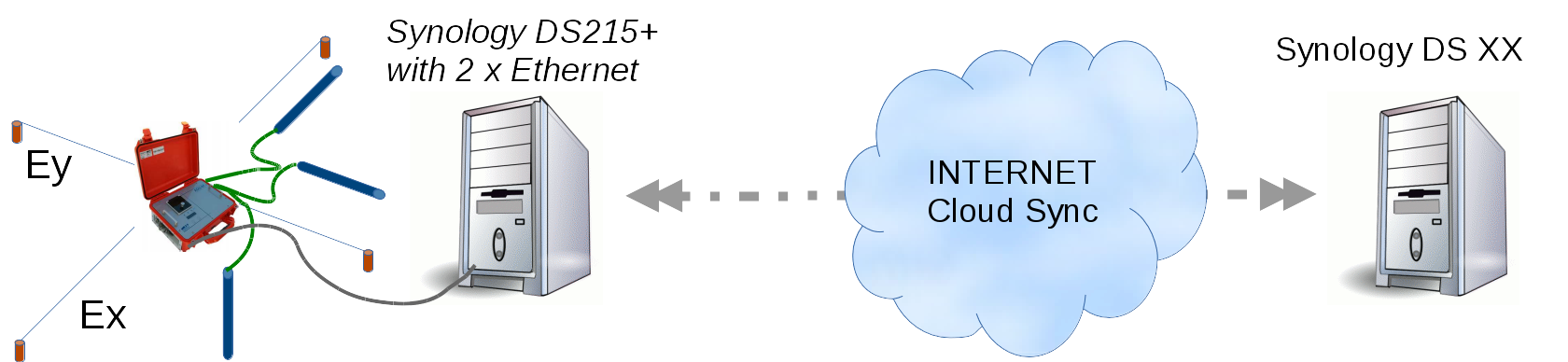WebDAV
The ADU provides WebDAV access to the MT data via folder webdav_mtdata
In your browser simply type
https://192.168.40.2/webdav_mtdata/
You will asked for a username and a pssword.
Synology NAS WebDAV
As an example we show how to connect to a Synology NAS
(in case you my play the video by right click and choose option full screen)
Observatory Mode, Cloud
The ADU is designed for continuous recording, you can use the system as observatory.
The ADU has the capability to split seamlessly data in to daily (or other) runs.
The ADU has the capabilities either to mount a server with direct disk access or to use WebDav; with WebDav
the system can be connected to cloud instances like Nextcloud. Using a NAS with two Ethernet ports you can forward
the data from your local cloud instances to your headquarters cloud:
One port is connected to the modem, the other is set to 192.168.40.1 and the ADU (for example) is set to 192.168.40.23. Finished.