Troubleshooting
ssh
ssh -oHostKeyAlgorithms=+ssh-rsa root@192.168.40.197
or in your .ssh/config file:
Host 192.168.80.10
HostKeyAlgorithms +ssh-rsa
KexAlgorithms +diffie-hellman-group1-sha1
Ciphers +aes128-cbc
to connect with old ADU systems.
Before you go to field or in case of problems, you should check the system in detail.
ADU-08e
Please download the instructions and the pdf from this folder: JobLists
Execute the joblist and compare with the graphs inside the pdf.
Short Circuit In Cable
If the cable (E or H, in this example E) has a short circuit the ADU. The short circuit will cause the ADU to switch the power in the cable on and on again (with 30Hz) as you can see.
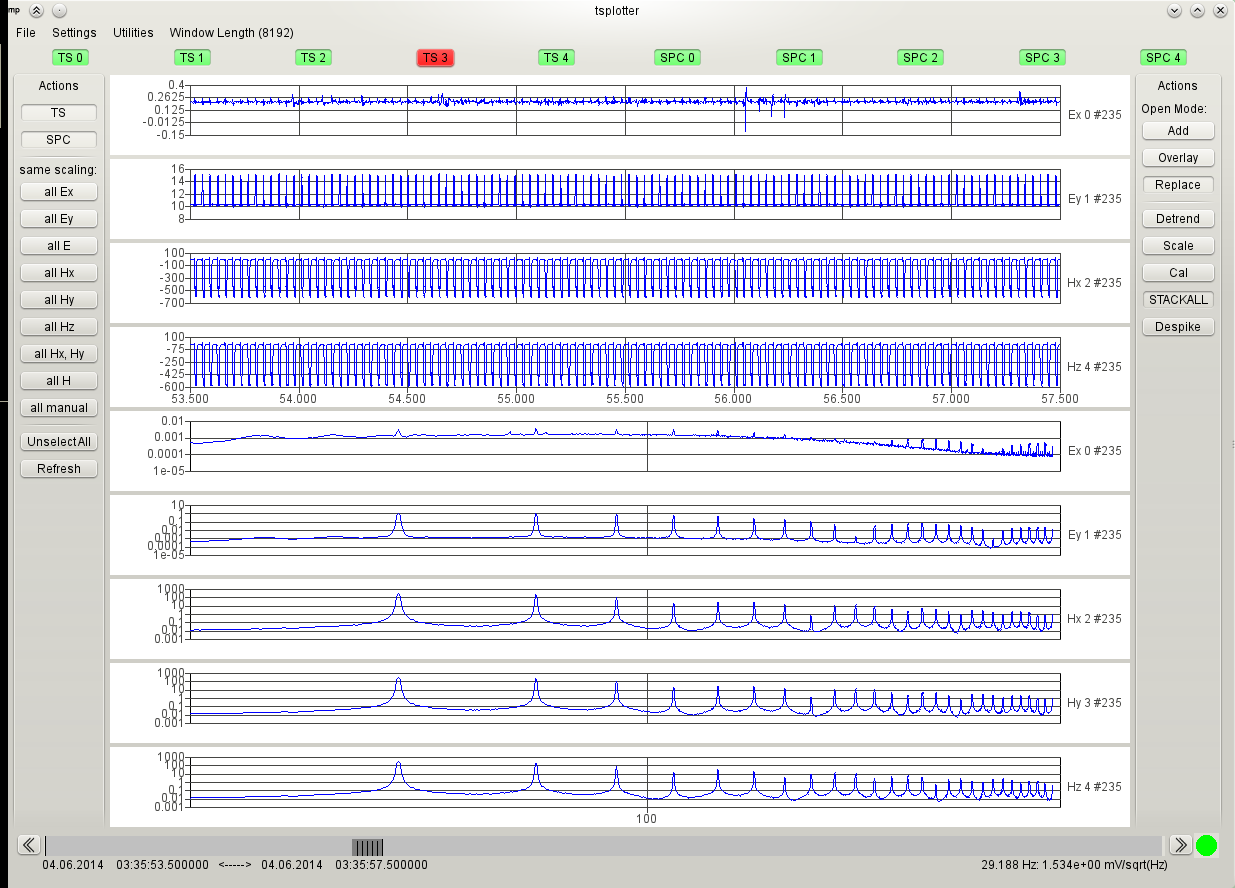
GPS
GPS board failure
When the GPS board fails the front panel of the ADU-08e does not work.
The operating system may work and the system may start and you hear the relais switching. You may login via ssh.
In case that the GPS board is broken, following will appear:
The boards will boot independently - and you hear the relays switching.
You can connect to the samba server:
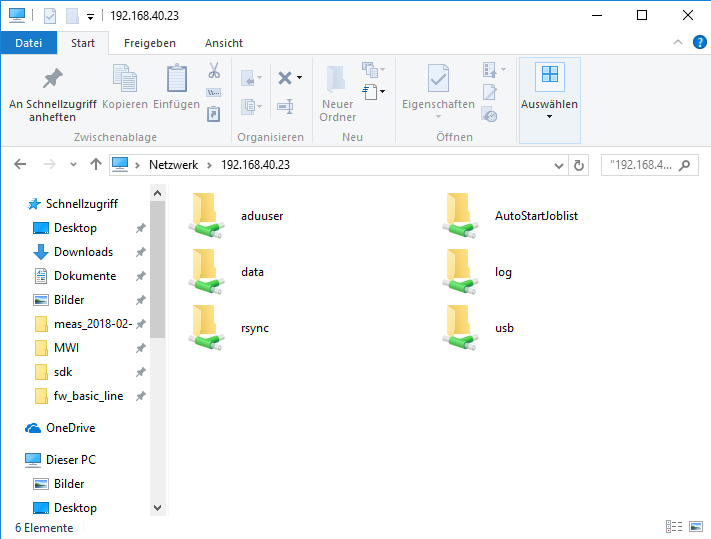
If NOT press new session in the web interface (but “call target”) you see “ADU-0”, 0V for battery, date 1970-01-01 and no satellites:
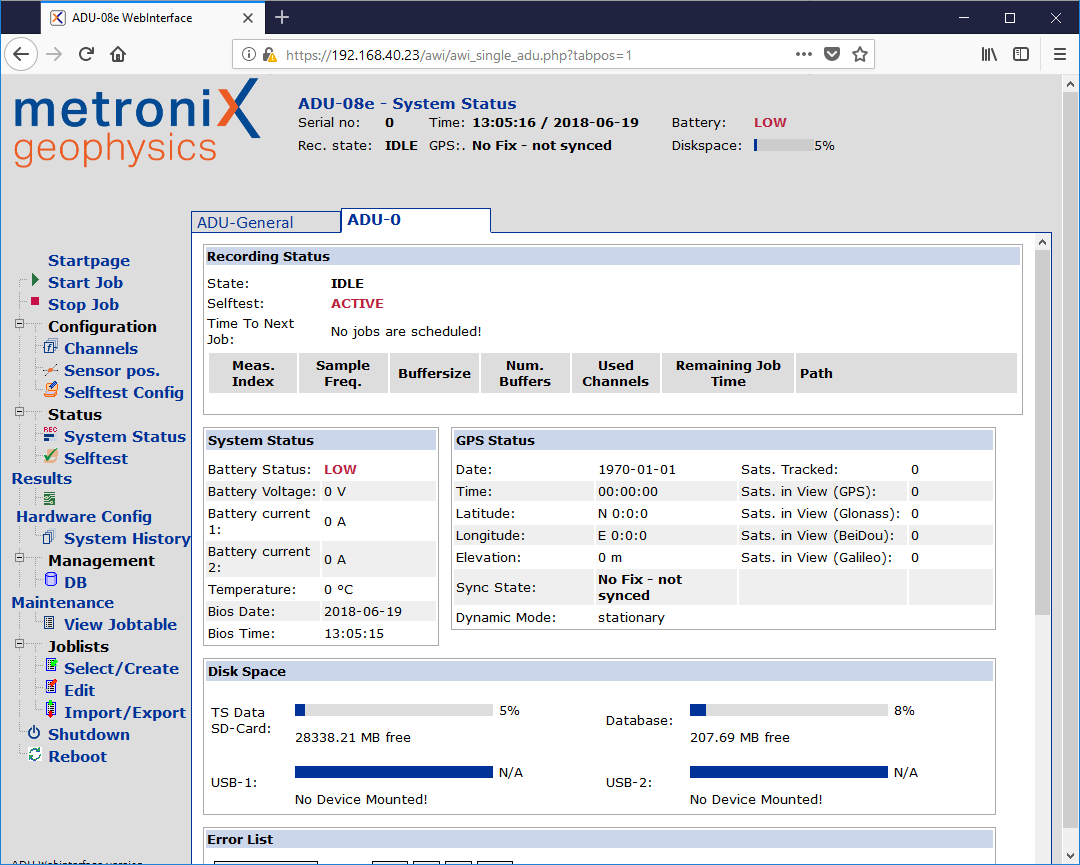
If press “new session” the web interface is dead:
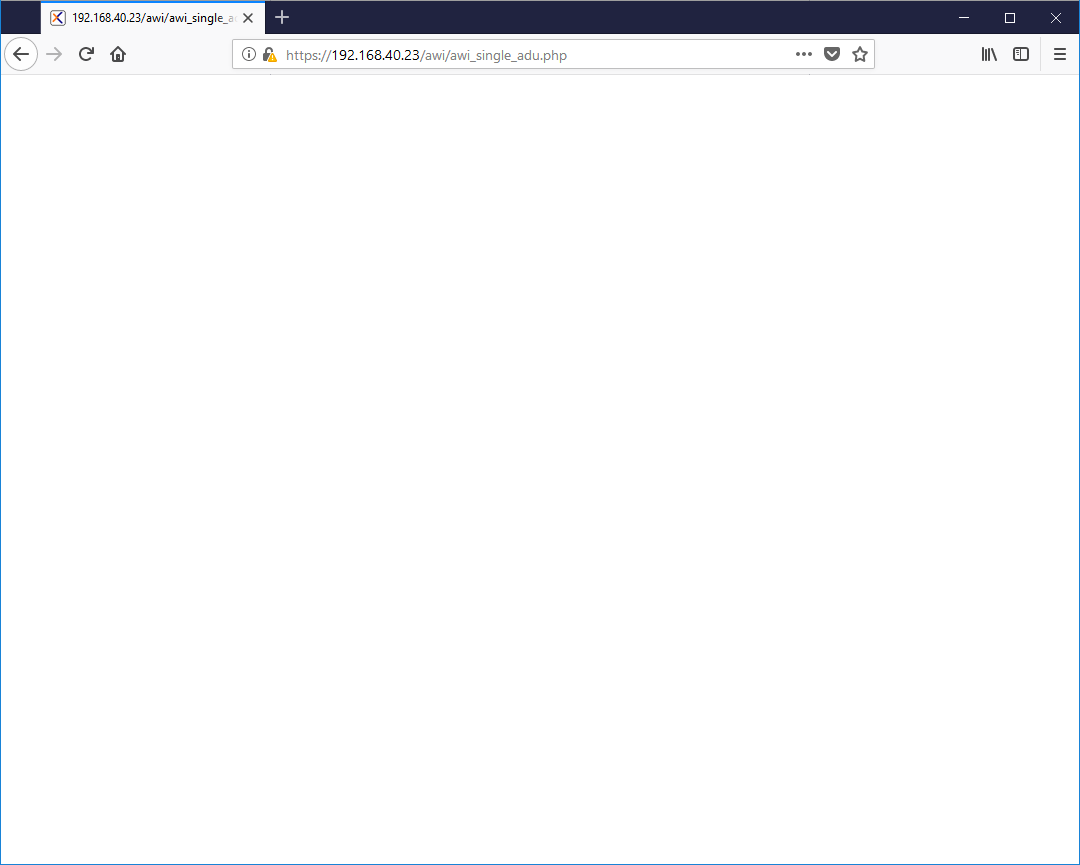
The GPS board must be replaced.
Database failure
A database failure can be forced by unexpected shut off (pull battery cable) or a corrupted SSD card.
The front panel will work. But the web interface shows no data like above (ADU serial 0, = V, no satellites).
In the field
login via ssh
go to …
Re-install database:
mysql -u root -p mcpdb < ./mcpdbRepair.sql; password is !dgrtv255optional download from here mcpdbRepair.zip, unzip and copy to
/mtdata/data(that you do with your file explorer in case);cd /mtdata/data; and do the step aboveReboot adu:
/home/Scripts/rebootSystem.sh
HENCE that if the reason was a SSD starting to die, you will lose your data quite soon and all was for nothing.
In the lab
Exchange the system SSD card. See Open the Box to continue.
Exchange the system card; make sure that the card will not move out later (tape it, fix it).
Run the system update to ensure to have the latest version.
Connecting to ADU
General
Also the https of the ADU has a self-signed certificate. You must accept that (add an exception).
The network address is always in the range 192.168.xxx.yyy which is a private (non Internet) address.
WiFi
The WiFi of the ADU is configured as access point. Attention: some phones or tablets want to switch back to another access point because they “don’t see” the Internet behind the ADU.
Cable
If the ADU has 192.168.0.230 NEVER set your laptop to the same address! Take 192.168.0.10 for example
Linux
Linux users can add a second network. They can work in a DHCP in case your supervisor gives you always the same DHCP and static network at the same time.
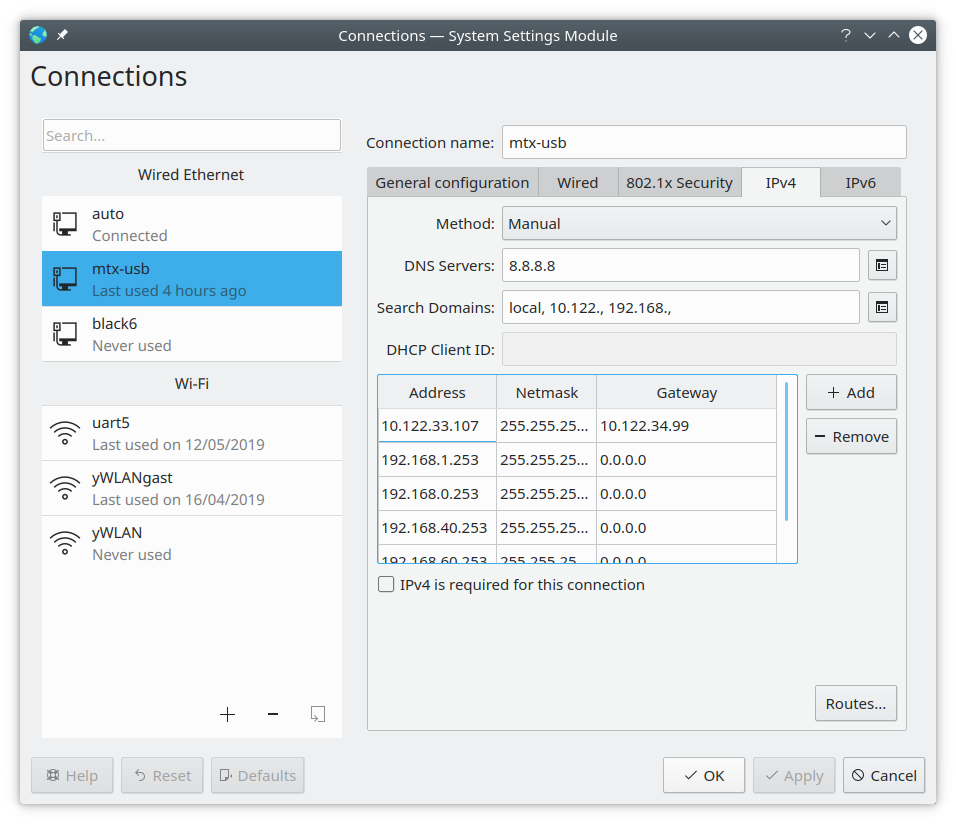
Windows
In order to connect the ADU by cable network it is required to set the network setting in your Windows computer accordingly. In order to achieve this click on Windows settings. You will see this screen:
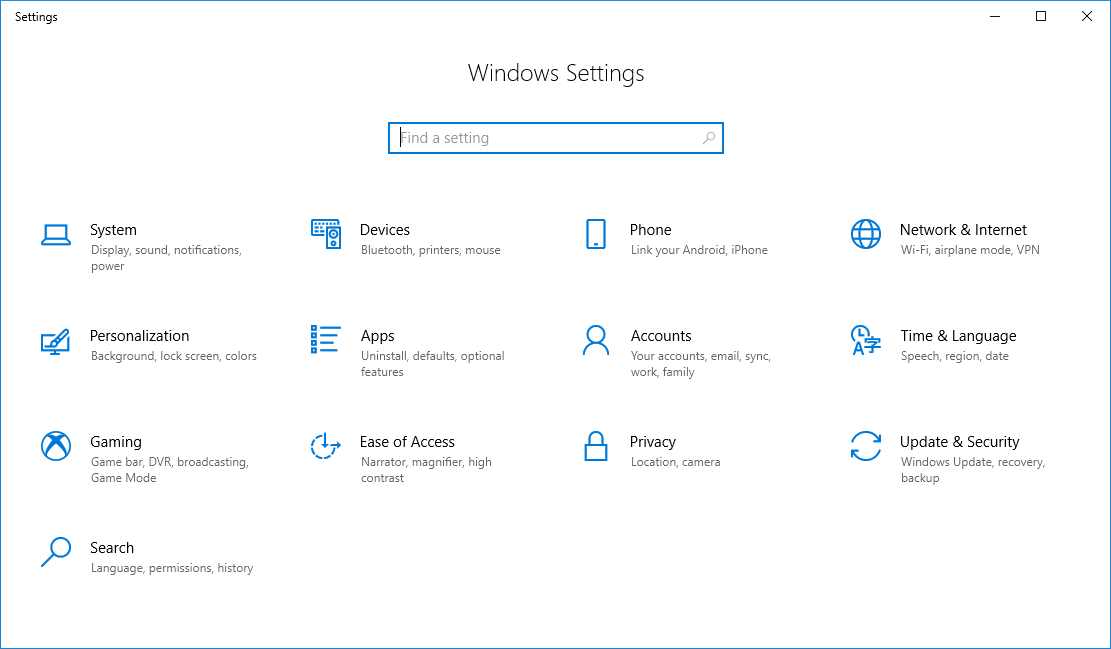
Click on Network and Internet and you will see this:
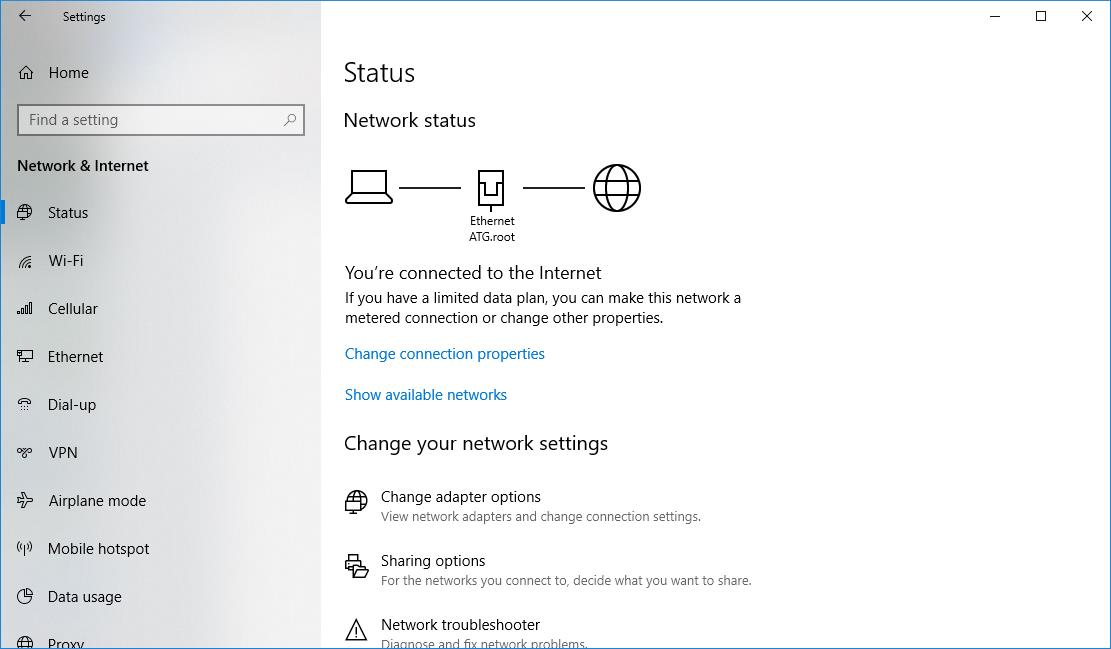
Now click on Change adapter options and you will see a screen similar to this:
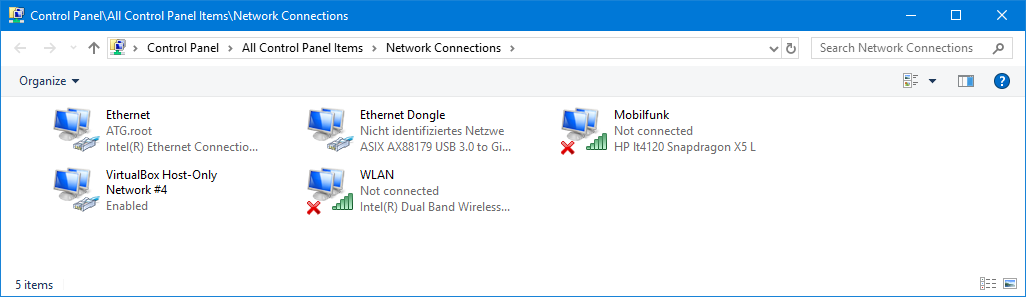
Now right-click on the Ethernet adapter you use. A screen like this will open:
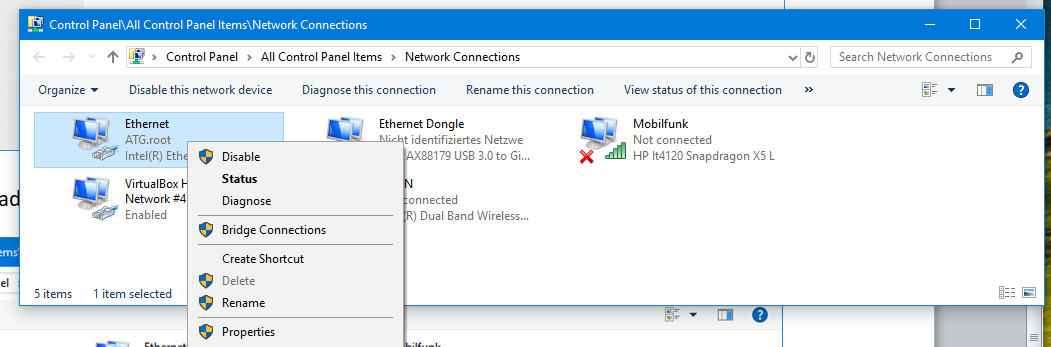
Click on Properties and a screen like this will be shown:
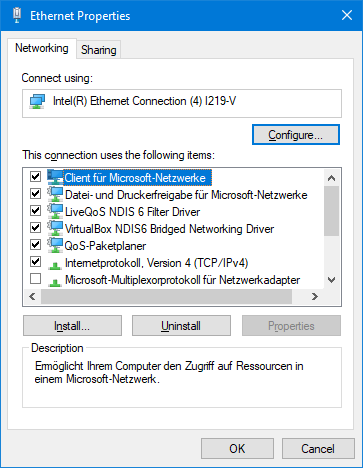
Now you need to double-click on Internet protocol Version 4 (TCP/IPv4). A screen like this will be shown:
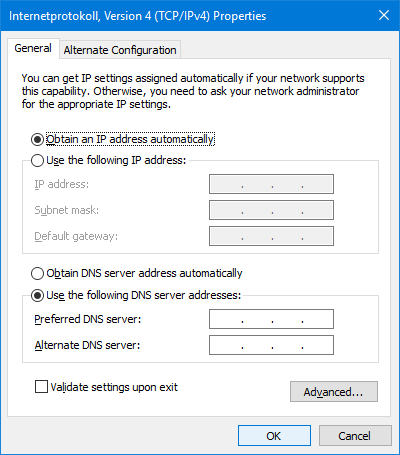
What has to be done now is to enter the address range which is used by the ADU.

You also enter a sub-net mask which is always 255.255.255.0 - which normally is filled in automatically.
Strange behavior on laptops in domains:
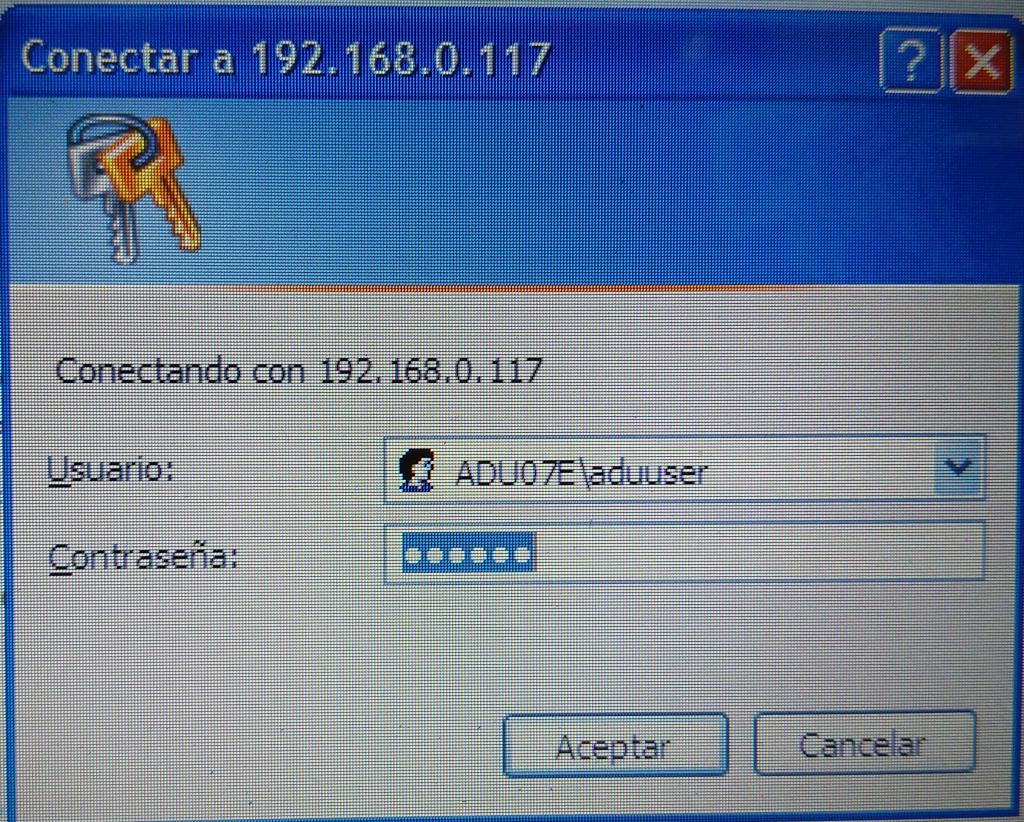
login as local administrator (not any domain network)
log in to adu via web interface
afterwards it works even with a domain account.
This mostly the domain blocking for mounting devices seems to be unlocked.
For WiFi the access is more easy. Confirm that you don’t want to switch back, in case Windows can’t see the Internet and suggests to search for another access point.
Strange things will happen in LAN when you manually configure IP addresses which are already in use. It may be that you reach the system or ping the system - but the network drives cannot be mounted.
IP Addresses
LAN
System Type |
Serial Number |
Address |
Address from Serial |
|---|---|---|---|
ADU-07e |
001…250 |
192.168.000. |
001…250 |
ADU-07e |
251…500 |
192.168.001. |
001…250 |
ADU-07e |
501…750 |
192.168.002. |
001…250 |
ADU-08e |
001…250 |
192.168.040. |
001…250 |
ADU-08e |
251…500 |
192.168.041. |
001…250 |
ADU-08e |
501…750 |
192.168.042. |
001…250 |
ADU-08e 2ch |
001…250 |
192.168.060. |
001…250 |
ADU-08e 2ch |
251…500 |
192.168.061. |
001…250 |
ADU-08e 2ch |
501…750 |
192.168.062. |
001…250 |
So, ADU-07e, serial 511 has the IP address 192.168.2.11
WiFi
System Type |
Serial Number |
Address |
Address from Serial |
|---|---|---|---|
ADU-07e |
001…250 |
192.168.010. |
001…250 |
ADU-07e |
251…500 |
192.168.011. |
001…250 |
ADU-07e |
501…750 |
192.168.012. |
001…250 |
ADU-08e |
001…250 |
192.168.050. |
001…250 |
ADU-08e |
251…500 |
192.168.051. |
001…250 |
ADU-08e |
501…750 |
192.168.052. |
001…250 |
ADU-08e 2ch |
001…250 |
192.168.070. |
001…250 |
ADU-08e 2ch |
251…500 |
192.168.071. |
001…250 |
ADU-08e 2ch |
501…750 |
192.168.072. |
001…250 |
ADU-07e
Go here JobList
Please download the instructions in Joblist_ADU-07e_SystemCheck.pdf
Download Joblist_SystemCheck_ADU07e_rev6.zip or from old folder rev5
Execute the joblist and compare with the graphs inside the pdf.
ADU-08e Over Voltage (2022)
In rare cases the voltage regulation may fail. In worst case the system motherboard will be destroyed. Therefore a replacement will be done by us.
The repair and shipping back to you will be free of charge - shipping to us has to be borne by the user.
In case you have a skilled electronics engineer you may try yourself. It takes 6 minutes.
We send a package containing the needed spares to you.
Play the video or download voltage_regulator_replacement.mp4 and decide.
For making the video we removed the aluminum casing containing the ADB boards for better visibility; you need to do that.
After finishing check the orientation of part - otherwise the ADU dies immediately.
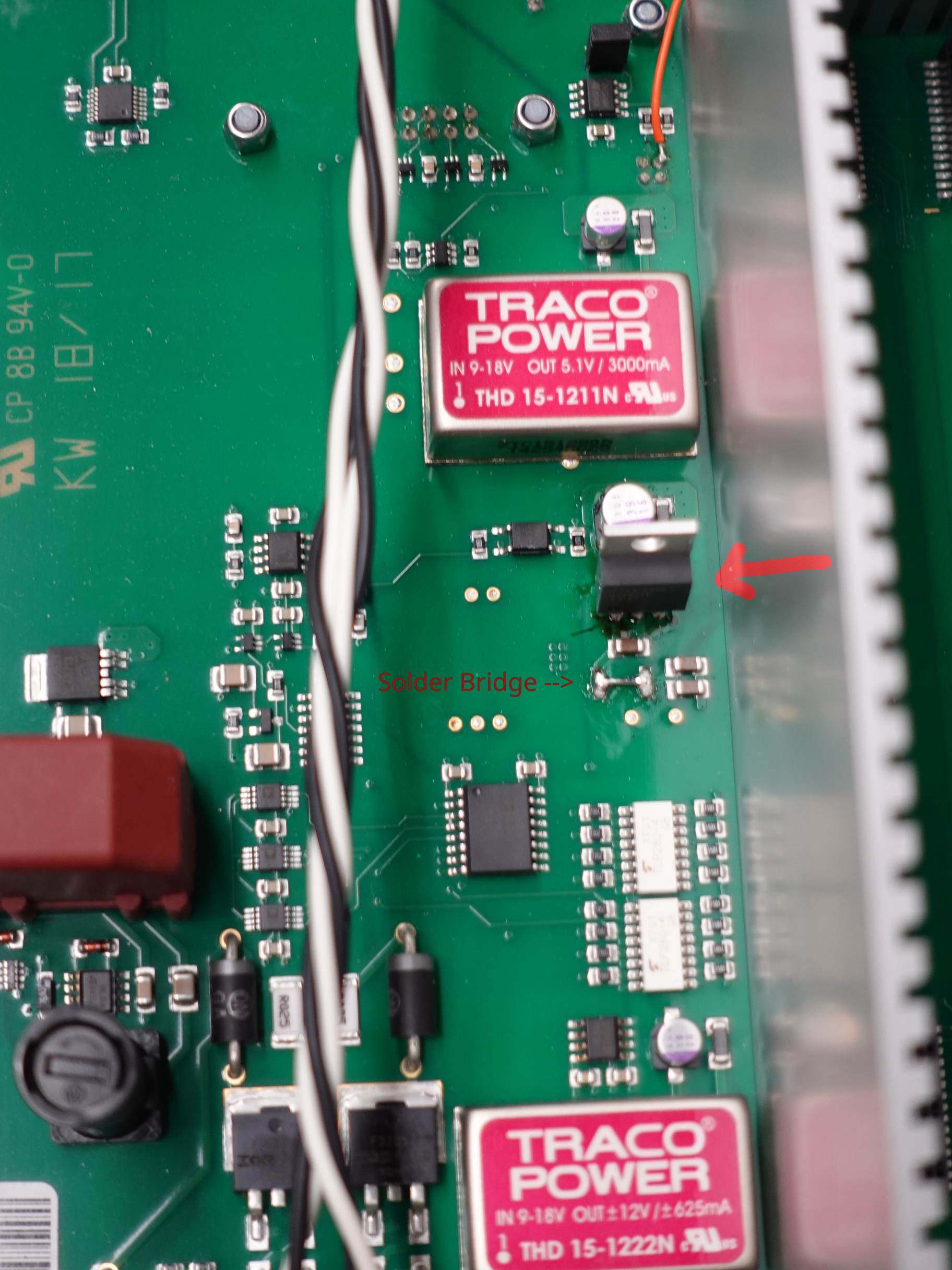
ADU-08e USB and Terminated Jobs
Some ADU-08e have a problem with the USB connection from/to the motherboard.
If the “watchdog” is not able to communicate with the ADB boards, the job will be terminated.
If the USB disappears for a longer time, the system will reboot.
In both cases an entry will be written to the log file.

(left: USB connection to the motherboard, right: USB connection to the external USB port)
ThreeBond B1221H is a one-component silicone adhesive sealant for the bonding, fix-sealing, coating, and potting of electrical and electronic parts (B1221G has a different color).
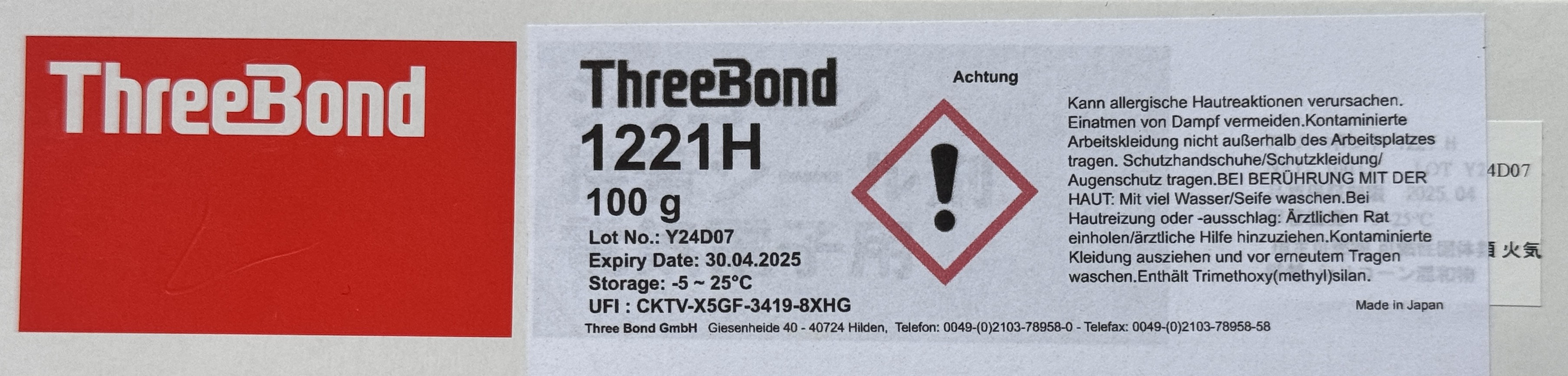
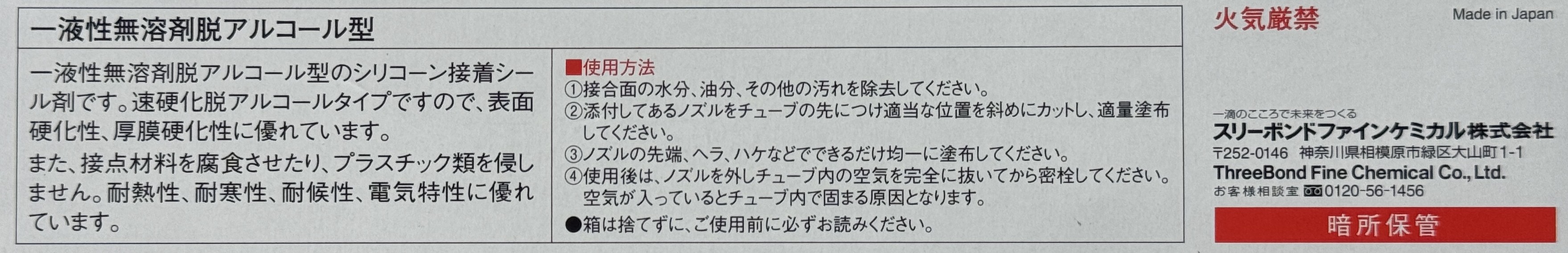
Since September 2024 we fix the USB connection with ThreeBond B1221H as shown.
Note that the tolerance of the USB is a problem not caused by us; most ADUs are working without any problem, some however have a stop job / reboot problem.
So, you may not need to do anything if you do not encounter any stop-job / reboot problem.
It is a problem of the card holder and the USB connector manufacturing tolerance (sizes).
Also the USB may go to a deep sleep mode and the system will reboot or hang. Fix in 1.8 release
ADU-08e Reboot (GPS)
With start of Ukrainian war especially customers from Baltic nations noted that ADU restarted.
One occurrence was simultaneous restart of 5 ADUs at different sites at same time.
Investigation showed that all ADUs got completely wrong GPS date/time at same time.
As a result SW watchdog rebooted the systems; this can be caused by massive GPS scamming from Russia.
Fix in 1.8 release: ignore GPS reports with completely different date/time/position compared to last one if only occurring two times in a row. Avoid watchdog reboot this way.
Additional Bug Fixes
Please download and install the latest version of the firmware 1p9 via DOWNLOADS -> software -> latest -> adu08e-firmware
Fixed: force wake ADU when LAN cable is connected
Fixed: WiFi settings are reset to IP 0.0.0.0 in case WiFi is activated from front panel, but no WiFi dongle is plugged to ADU
2025-01-20
Please download and install the latest version of the firmware 1p10 via DOWNLOADS -> software -> latest -> adu08e-firmware
Present patch is in folder Version_10_power_ON - a hot fix without sleep mode.
(sleep to be tested in the field, upload will come soon)
Error: in order to get LF data (chopper on) the Ex channel MUST also set to “chopper on”
Affected: all ADU-08e systems with “multi purpose” connector for SHFT / Fluxgate, starting from serial 173.
You will be able to switch to the version with sleep mode by editing the file /home/startcpumcp.sh